|
|
|
Who's Online
There currently are 6043 guests online. |
|
Categories
|
|
Information
|
|
Featured Product
|
|
|
 |
|
|
There are currently no product reviews.
 ;
Very easy to get, fast delivery. Was very helpful to solve my problem.
How to use CF cards and projects
The DM-3200 stores library settings, automation data, etc. together in projects, which are stored on a CF card, allowing the mix data for recording sessions to be transported easily between different locations. Use any CF card (Type I or Type II). A card of at least 32MB capacity, such as the one supplied with the DM-3200, is recommended.
The CF card must be formatted before use with the DM-3200 (note that the supplied card is already formatted):
Making a new project
When the card is formatted, move the cursor to the on-screen MANAGE PROJECTS button, and press ENTER. Note here is already an �invisible� project in the DM-3200 memory which has not been saved. Press the POD 1 switch (NEW PROJECT):
Important note about the CF card
The DM-3200 does not automatically write to the CF card every time a change is made to the project. This is to avoid unnecessary stressing of the card, which can cause premature failure of the card. Accordingly, when shutting down the DM-3200, to write the data currently in memory to the current project, press and hold the SHIFT and CTRL keys, and press the ALT key.
+
The display shows a popup, asking if you are sure you want to turn off the DM-3200. Press ENTER to continue. You then see a message showing that it is safe to turn off the DM-3200 (or you can reboot it using the ALT + STOP + PLAY keys). You can also write the current data to the currently loaded project on the CF card at any time, from the MANAGE PROJECT screen (ALT + PROJECT key, followed by MANAGE PRJ. (POD switch 2).
Press the LIBRARY key, and then press the POD 1 key, and turn the POD 1 encoder below the display so that the UTILITY option in the pop-up menu is highlighted. Press ENTER for the UTILITY screen. Use the cursor keys to move the cursor to the onscren CF UTIL button. Press
ENTER.
Use the cursor keys and wheel to set the sampling frequency and surround mode. Use ENTER to con�rm these entries as you make them. Move the cursor to the on-screen NEW PROJECT CREATE button and press ENTER. The screen changes to show the project naming utility:
Use the cursor keys to move the cursor to the on-screen FORMAT button, and press ENTER.
A popup message appears. Press ENTER to continue. Another popup message appears, warning you that all data will be erased. Press ENTER to format the card.
While the card is being formatted, a message brie�y appears. Do not remove the card or turn off power while formatting is going on. The word Completed appears on the display when formatting is complete on the display.
TASCAM DM-3200 Quick Reference � Page 2
Use the cursor keys to move around the NAME and MEMO �elds. Use the wheel to select a character from the list, and the ENTER key to enter the selected character at the cursor. Use the special INSERT and DELETE labels as if they are characters (highlight and ENTER). If there are projects already on the card, use the POD 4 encoder to select a project . The dNAME and dMEMO labels copy over the selected project name and note as templates. When the name and note are complete, press the POD 2 switch (CREATE) to create the new project. � See Section 2, �Basic operational concepts� of the Ownerʼs Manual.
TASCAM DM-3200 Quick Reference � Page 3
The current project is marked with an inverted C by its name. Note that if the DM-3200 is started without the current data with or without the unsaved data.
Changing projects, etc.
having been saved to card, a popup message reminds you of the fact. You then have the choice of loading the last project
Use the POD 4 encoder to scroll through the list of projects on a card. When a project is selected in the list at the right of the screen, use the on-screen buttons under the list to load (LOAD), protect (PROTECT), rename (RENAME) or delete (DELETE) the highlighted project. � See Section 2, �Basic operational concepts� of the Ownerʼs Manual.
TASCAM DM-3200 Quick Reference � Page 4
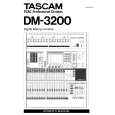 $4.99 DM-3200 TEAC
Owner's Manual Complete owner's manual in digital format. The manual will be available for download as PDF file aft…
|
|
 |
> |
|
